Working in 1-to-1 Projects

- Overview contains the brief and transfer agreements;
- Activity is where you can keep track of everything that has happened on the project: messages, file uploads, and events like quotes and payments;
- Files is where you manage, preview and download all the files that have been uploaded to the project by either the client or by you;
- Payments tracks the status of all quotes and payments on the project.
Receiving invitations
Upon receiving a project invitation, you’ll be asked to review the client’s brief and provide a quote for the service(s) requested. You should respond or decline in 24 hours or less in order to maintain a good responsiveness score. Clients are encouraged to work with designers who have a high response rate.
TIP: Instead of replying with a quote immediately, greet your potential new client with a nice introduction message. You can thank them for the invite, ask any clarifying questions, nail down important details, and outline any specific terms you may have. This will help establish trust with the client before they are asked to pay for their project upfront.
Before work begins, both parties will need to sign a Design Transfer Agreement, or DTA, to proceed with the project, so be absolutely sure all specifications and terms have been outlined and agreed to before sending a quote to initiate work. Any contracts you upload to the project will supersede 99designs’ DTA as long as it has been added before a quote is paid.
You can communicate with the client directly within projects on the Activity tab.

- Send over a quote using the quoting tool;
- Politely decline the project.
Quoting
Asking the client for payment outside of 99designs is against our terms of use and will result in suspension of your account. View our policy here. Taking clients off-platform will also result in fewer projects for you in the future as completing projects on 99designs boosts your chances of being matched. Not to mention, 99designs collects payment from clients upfront and guarantees you'll be paid for work completed.
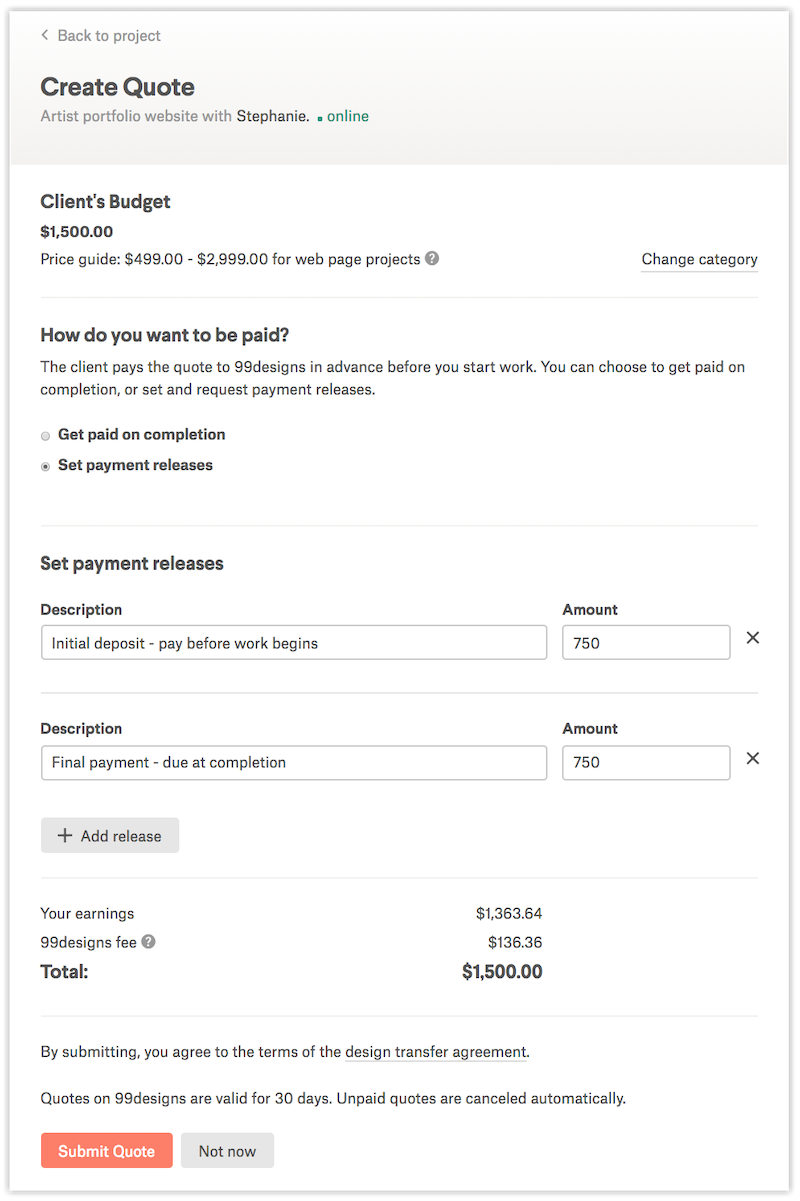
Payments
Collaborating

You now see an upload screen:
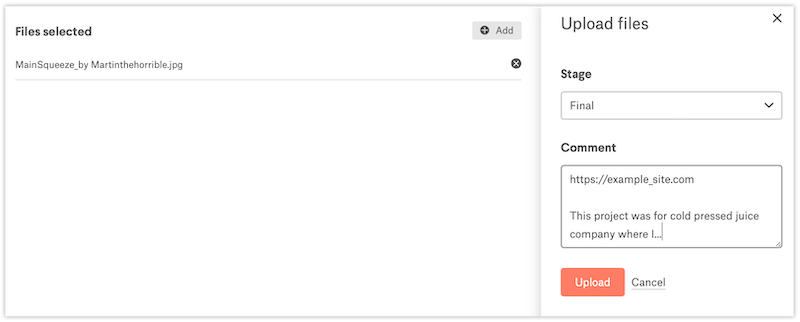
- In progress are files being presented to the client for feedback.
- Reference are inspiration files or other project asset files. All client uploads are reference files by default.
- Final files are the finished files required to complete the project.
Completing a project
- Upload a full page screenshot of the site to the project marked as Final.
- Go to Squarespace to transfer ownership of the website.
- Complete the project from your end. This will give the client 10 days to confirm the project’s completion before payment is automatically released.
